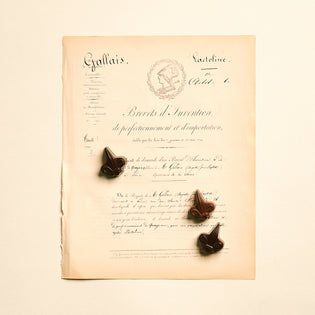Manage your cookie preferences
You can easily deactivate and/or delete cookies from your computer, tablet or cell phone by managing your browser settings.
We recommend that you do not deactivate cookies that are strictly necessary for the site to function (cookies marked "mandatory" in the "Which cookies do we use?" table), as this would prevent you from ordering online and benefiting from the services of the Hermes.com site.
In order to manage cookies as closely as possible to your expectations, we invite you to configure your browser according to the purpose of the cookies.
Below are the instructions for managing and deactivating cookies, depending on the browser:
Internet Explorer
Click on the Tools button, then on Internet Options.
Click on Confidentiality, then on Advanced.
In the Cookies window, select your preferences.
Google Chrome
Click on the Menu button, then Settings.
Click on the Show advanced settings link.
In the Privacy section, click on the Content settings button.
Then in the Cookies section, select your preferences.
Mozilla Firefox
Click on the Menu button, then select Options / Preferences.
Select Privacy.
In the History area, for the Retention rules option, select Use personalized settings for history.
Check or uncheck the Accept cookies box, then select your preferences.
Safari
Click on the Safari menu, then on Preferences.
Click on the Security tab.
In the Block cookies section, select your preferences.